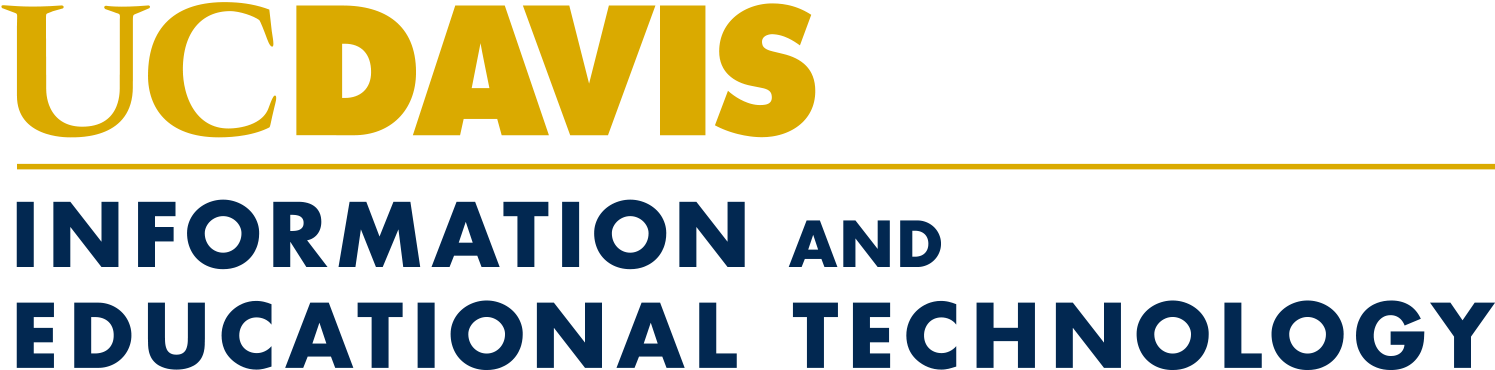Time to upgrade: Old mobile software won’t work securely with Duo after July 28
If your smartphone or tablet uses iOS 10 or Android 6 with Duo, then you need to upgrade to newer versions of the operating software by July 28. After that date, Duo will not work securely with iOS 10 or Android 6.
Duo Security announced the end of Duo support for iOS 10 and Android 6 on May 1. “Focusing on newer [operating systems] allows Duo to continue building helpful and secure features,” the company said. “We encourage users to upgrade to the latest OS versions to ensure devices are not vulnerable to security issues and to provide … the best Duo Mobile experience.”
Although this advisory concerns Duo, it will be appreciated if you update the operating software on all your devices when new software versions become available.
For more about this change, please see “What versions of iOS and Android are supported by the Duo mobile app?” in the UC Davis Knowledge Base. For information about how to perform updates, see these posts about iOS (by Apple) and Android (by Google).
People who use recent versions of iOS or Android don’t need to do anything. The latest version of iOS is 12.2. The latest version of Android is 9, although Android 10 is available in beta.
Duo will be required if you want to change benefits during open enrollment
UC Davis is currently enrolling all faculty, staff, and student employees in Duo multi-factor authentication. About three-fourths of those groups, combined, have enrolled so far. The rest are urged to enroll by May 31.
Duo will be required for access to UCPath, UC's new payroll and personnel system, which goes live at UC Davis on Oct. 1, 2019. This means you’ll also need Duo to make any changes in your benefits during the next open enrollment period, which typically starts near the end of October.
Outreach to enroll other students in Duo is expected later this year.
Read more at movetoduo.ucdavis.edu. If you have questions, please contact the IT Express Service Desk at 530-754-HELP.