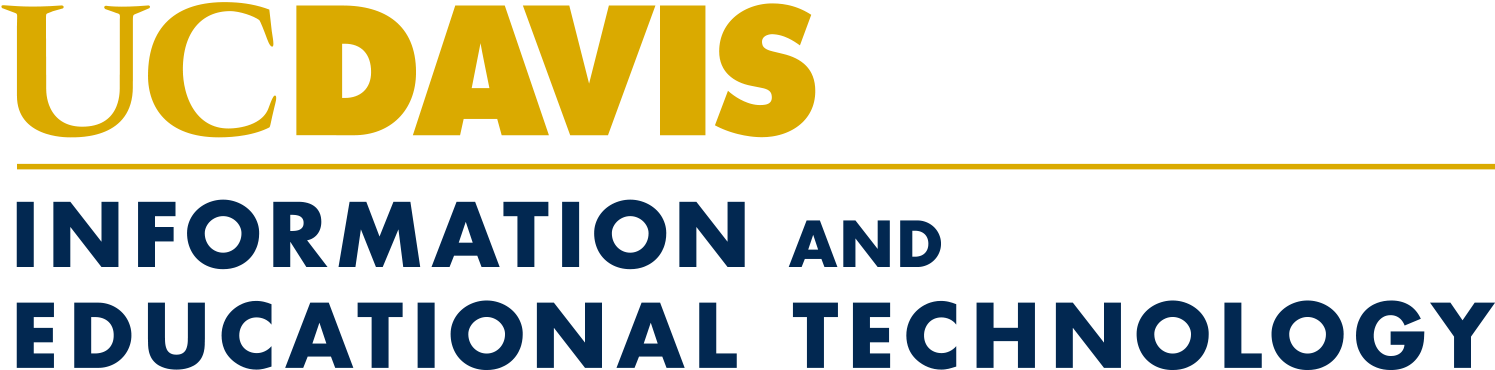MyUCDavis class channels get new names, link to SmartSite
The MyUCDavis course channels, known as "My Classes" to students and "My Course Webpages" to faculty, have new names--and new connections to SmartSite--starting this fall.
The changes reflect the long-planned retirement of the MyUCDavis course-management tools, which SmartSite has now fully replaced.
The "My Classes" channel at the MyUCDavis web portal is now called "Classes I'm Taking"; the "My Course Webpages" channel has become "Classes I'm Teaching." Each links directly to the Registrar's new course-search software application, which is integrated with SmartSite and provides direct links to SmartSite course sites for authenticated users.
In other words, students and faculty can use the channels to view information about all of their courses, as well as other classes taught at UC Davis. Previously, the channels did not link to SmartSite course sites. (If you don't see the new features, clear your web browser's cache to remove older pages that your browser might be storing.)
Tens of thousands of UC Davis faculty, students and staff have used SmartSite to manage classwork and collaborate on projects online. SmartSite offers more features than the MyUCDavis course tools offer, and is better equipped to keep up with the campus's increasing use of educational technology. As SmartSite has grown the last few years, use of the MyUCDavis course tools has been phased out.
The MyUCDavis Web portal itself will continue. Only the MyUCDavis course tools have been retired.
With the changes this fall, "we're bringing over the final elements of the MyUCDavis course-related functionality into SmartSite," said Kirk Alexander, SmartSite program manager in Information and Educational Technology.
SmartSite continues to improve. It was upgraded in August with useful new features for the 2010-11 academic year.
To learn more about how the new "Classes I'm Taking" and "Classes I'm Teaching" channels look and work, read this article created by the IT Express Computing Services Help Desk.
Please direct any questions to IT Express at (530) 754-HELP (4357).