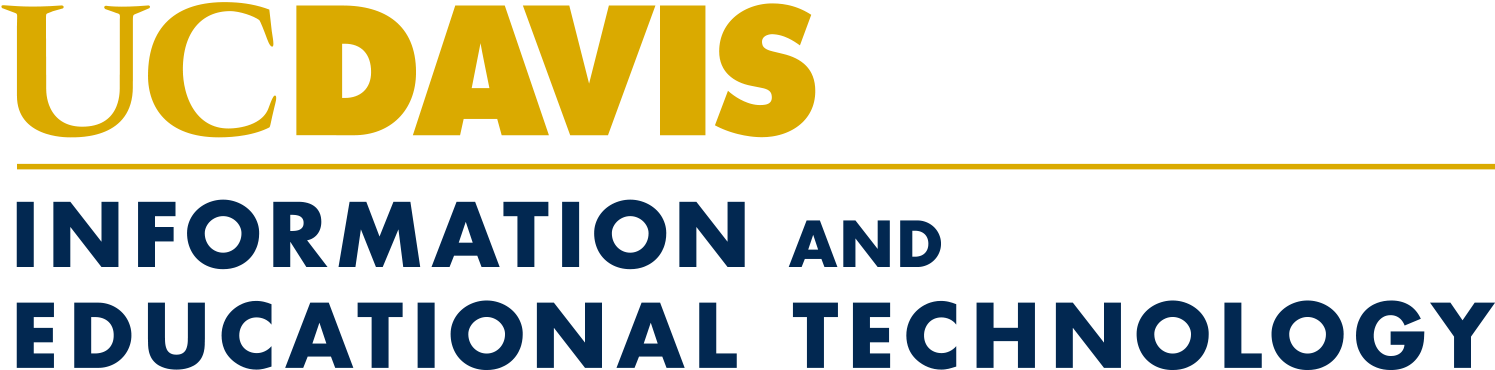Boost Your Tech: Quick Tips to Improve Computer Performance
Feeling frustrated by a sluggish computer? It might be time for a little basic maintenance. Here are some simple steps to keep your device running smoothly.
Power it down: Restart your computer at least once a week
- Security shield: Restart your computer regularly to ensure you’re protected from the latest cyber threats. Many software updates require a reboot to be enabled and can include patches that fix vulnerabilities or bugs that hackers exploit to access your system or data.
- Performance boost: Close background processes and open applications to improve your computer’s speed and responsiveness.
Tip: Before restarting, make sure you save any open work to avoid losing important data or files.
Stay updated, stay secure
- Software & browser updates: Update your operating system, software applications, and browser. Installing the latest updates can help reduce the risk of cyberattacks, enhance functionality, and allows you enjoy the latest features.
- Software & browser updates: Update your operating system, software applications, and browser. Installing the latest updates can help reduce the risk of cyberattacks, enhance functionality, and allows you enjoy the latest features.
Declutter your digital space
- Organize & cleanup: Create a well-structured file system to easily find what you need and delete any unnecessary files.
- Backup data: Safeguard your important files from accidental loss or data breaches.
By following these simple maintenance tips, you can significantly improve your computer's performance and security.
Want to learn more? Visit this Knowledge Base article about computer best practices.