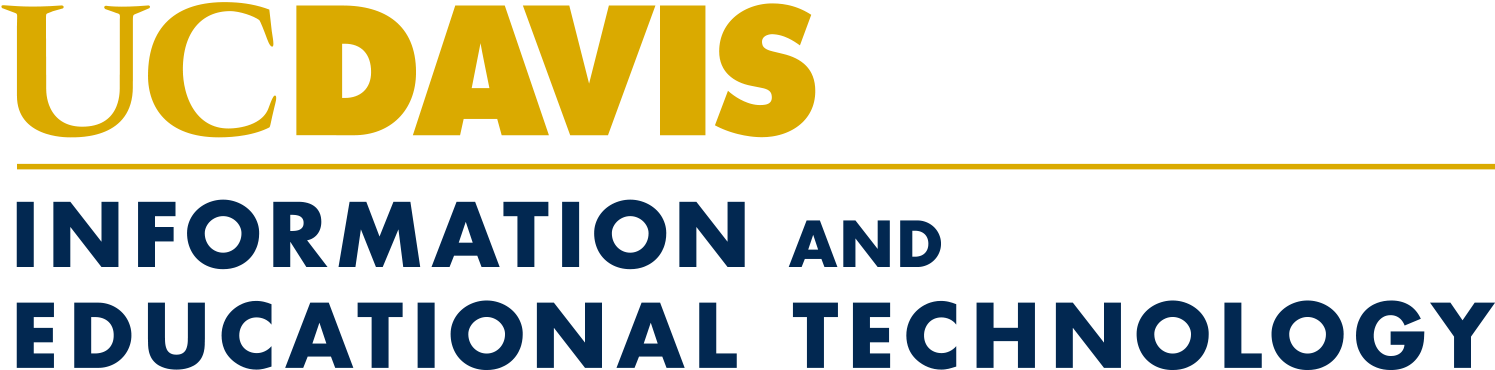Below you will find a Q & A based on student questions about campus Wi-Fi:
Q: What is eduroam and why does UC Davis use it for Wi-Fi?
A: Eduroam (education roaming) is the secure, world-wide roaming wireless service developed for the international research and education community. Once you’re connected to eduroam, you can use secure Wi-Fi access at UC Davis, other educational institutions, and hotspots worldwide. No matter where you are, your UC Davis security credentials are always checked back home at UC Davis.
Q: What is the coverage area for eduroam at UC Davis?
A: Eduroam is available everywhere there is teaching, learning, or research on campus.
Q: How many people connect to Wi-Fi at UC Davis?
A: On average, there are about 43,000 devices connected to our Wi-Fi networks daily. Many people have multiple devices connected at the same time.
Q. Why are so many Wi-Fi issues reported this year?
In addition to a large number of devices connected to Eduroam simultaneously, more classes are multi-modal post-COVID and there is much greater demand for network resources. Campuses are also busy, contained environments. Every hour, tens of thousands of people and devices move from building to building and networks need to keep pace with this high mobility.
Q: I’m a student and live in off-campus housing (i.e., The Green). Does that Wi-Fi work similarly to Eduroam?
A: It is similar. It all runs on the same infrastructure. ResNet is the residential network so students may be accessing our network via ResNet.
Q: What is IET doing to improve Wi-Fi and coverage?
A: We are tackling the improvement of Wi-Fi proactively and in multiple ways. One is keeping our gear up to date. As part of the Wi-Fi Refresh project, over the next five years we will update and improve the wireless access points. Secondly, we are proactively monitoring the Wi-Fi service. We’ve deployed sensors that repeatedly connect to the nearest Wi-Fi. These sensors experience what you experience, record it and go deeper to understand what is happening.
We’re a large campus, so to support 43,000 connections we have a lot of hardware on campus and we’re constantly replacing it. This year, we are going to replace all the hardware that needs to be replaced. Shields Library hardware has been completely replaced with new access points (basically like your router at home, but there are many of them) to increase coverage. The Student Community Center is also nearly complete. The MU is next on the schedule, but the issue is that we can’t interrupt teaching, learning, and research, so our window to do these major changes is between the quarters and during the summer. This summer, there will be a lot of buildings on campus with new gear and this will improve the Wi-Fi experience.
We’re also focusing on improving cellular on campus. We’re constantly talking to a variety of cellular providers to find out what they’re doing to add more cell towers on campus. Our campus Facilities department is doing a study to see what we can do to make the cellular coverage more robust.
Q: When IET updates the connections in a building, does that affect the current Wi-Fi?
A: We coordinate with the people responsible for each building. We don’t turn off Wi-Fi for the entire building - we perform the upgrade area by area throughout the building. Depending on the size of the building, it could take a couple of days, but there will never be a complete outage in that building unless we think that is the most efficient way of doing it, and we do not disrupt any teaching and learning so most upgrades happen during the night or on weekends.
Q: Is there a place where students can submit Wi-Fi issues and get support?
A: Yes, you can email us at ithelp@ucdavis.edu or call IT Express at (530) 754-HELP. The number isn’t staffed 24/7, so to talk to a human, you need to call from 7 a.m. – 6 p.m., but you can email us 24/7. We know you’re busy with schoolwork, but if you stop and open a ticket, IET will take everything you submit seriously. If you do report and share that with us, we will interact with you and figure out very specifically what is happening with your device. Here is the link to report Wi-Fi issues: https://iet.ucdavis.edu/support
Q: Here are some of the reasons that students think the Wi-Fi is spotty and sometimes slow. Is there any truth to these?
1. UC Davis’ location, being largely farmland and further away from other cities
A: No. Davis looks like farmland from the outside, but underground it’s like any other modern city. All our connections on campus are fiber and we work with all the big telecom providers so all the equipment that you connect with is the latest. In 2023, the campus will be replacing the access points you connect to. In short, it’s not a location issue.
2. Weather conditions
A: We’ve had some crazy weather in 2023 and any time a tree falls, or a pole topples over, it might sever a connection to something. Yes, we have experienced internet outages with severe weather, but it has to damage something for us to lose Wi-Fi. There are a lot of wires underground but if a tree gets uprooted, it can sever the wires. Losing power can interrupt Wi-Fi because a lot of the network gear requires power to run; if there’s a major power outage on campus, it will impact the device running your Wi-Fi. However, we use something called UPS (Uninterrupted Power Supply), which is a battery to run those devices if it’s a power blip (5-to-10-minute outage), but if the power is out for a couple of hours, then yes, our network gear will also lose power.
3. Too many people using Eduroam in a single area slows the Wi-Fi
A: This is true. Memorial Union, Student Community Center, and Shields Library are good examples because of their heavy concentrations of students in these locations. Each access point can support 20 to 100 students depending on what they’re doing. If everyone is streaming something, the bandwidth will suffer. In general, too many students in one area will make the experience weaker. IET’s goal is to get the MU, SCC, and Shields Library to an improved network connection in 2023 so the experience is improved.
4. Location on campus
A: Your location does make a difference. Some buildings on campus have better Wi-Fi than others and you should stay closer to the building for better Wi-Fi; in general, inside is always better. A lot of buildings don’t have outside access points. The MU does, as well as other gathering spots, but as you get outside, the signal gets weaker and there is a lot of interference from things around it. If you are inside the building, the Wi-Fi is going to be stronger. Our long-term plan is to figure out how to get our signal stronger outside of the buildings, but our immediate focus is that your experience is the best it can be inside buildings.