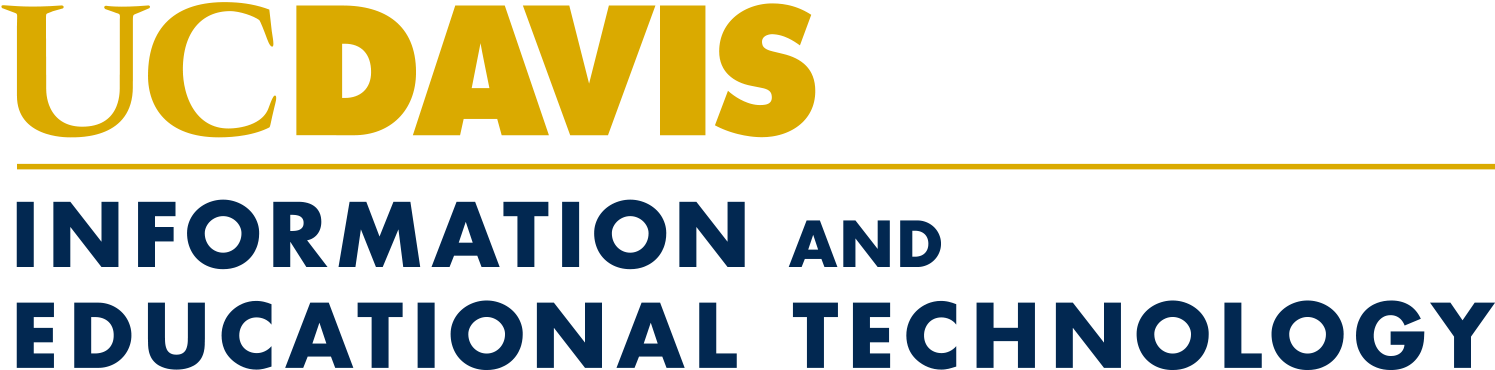Your Digital Spring Cleaning Checklist
From colorful and fragrant blooms to warmer temperatures, spring has officially sprung across campus and Northern California! If you are planning to do some spring cleaning, like joining a river cleanup effort, sprucing up your yard, donating clothes that no longer fit, or organizing your closets, consider also taking some time to clean up your digital life, too.
It is easy to let your digital devices and accounts become cluttered with old files and applications you no longer need. But taking some time to update services and get rid of junk can ensure your devices and services run efficiently and most importantly, more securely.
6 Easy Steps to Clean Your Digital Footprint
□ 1. Review online accounts. Remove outdated or unneeded personal information (such as saved credit cards or old documents) from current accounts and delete any accounts you no longer use. Do not use university credentials to log into personal accounts, i.e. banking websites, social media, streaming, etc.
□ 2. Update your devices. Update apps and operating systems on all internet-controlled devices to reduce risks from malware and infections. Delete any unused apps. Secure your device with these tips from UC Davis.
□ 3. Lock down your login. Protect your data with Duo, the multifactor authentication tool used at UC Davis. We recommend registering multiple devices in Duo because it provides a backup method of authenticating when your primary method is not available.
□ 4. Organize digital files. Delete files you no longer need, freeing up space on your device or your account. Back up the files you want to keep. UC Davis offers several cloud storage options, including Google Drive, Box, and One Drive. Please note that university-issued cloud storage accounts are deprovisioned when you leave UC Davis. Do not store personal files in university-owned storage systems, and do not store university files in personal storage systems.
Note: Before you dispose of or recycle an item, check if it can be reused with this handy Sustainable UC Davis guide. Please check with your supervisor before making any disposal or recycling decisions as policies and procedures may vary by unit or department.
□ 5. Shred and recycle unneeded UC Davis documents. Supply Chain Management offers document shredding services for university documents.
Note: Please check with your supervisor before making any document disposal policies and procedures may vary by unit or department.
□ 6. Refresh web browsers. Check your browser settings, clear out old data (stored passwords and autofill information), and ensure your browser is set to NOT store passwords. Delete any unused browsers.
Click here to download a .pdf version of the Spring Cleaning Digital Checklist.